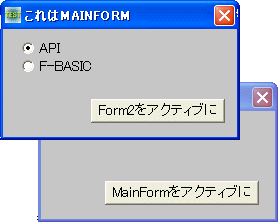
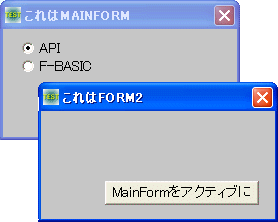
ウィンドウをアクティブにする <TOP>
MainFormとForm2を相手方のボタンによりアクティブにします。
F-BASICのSetActiveWindowと全く同じ動作をします。従って、API・F-BASICのどちらをチェックしても同じことです。(^^;;)
SetActiveWindow ウインドウをアクティブに
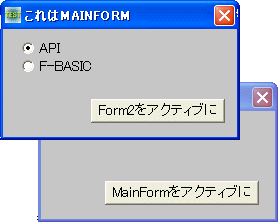
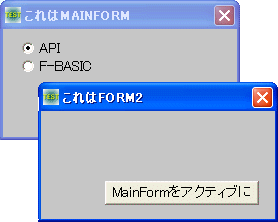
'================================================================ '= ウィンドウを最前面に表示する '= (SetActiveWindow.bas) '================================================================ #include "Windows.bi" ' 指定のウィンドウをアクティブにする Declare Function Api_SetActiveWindow& Lib "user32" Alias "SetActiveWindow" (ByVal hWnd&) Var Shared MainForm As Object Var Shared Form2 As Object MainForm.Attach GethWnd '================================================================ '= '================================================================ Declare Sub MainForm_Start edecl () Sub MainForm_Start() Form2.CreateWindow "Form2", -1 End Sub '================================================================ '= '================================================================ Declare Function Index bdecl () As Integer Function Index() Index = Val(Mid$(GetDlgRadioSelect("Radio1"), 6)) - 1 End Function '================================================================ '= '================================================================ Declare Sub Button1_on edecl () Sub Button1_on() Var Ret As Long If Index = 0 Then Ret = Api_SetActiveWindow(Form2.GethWnd) Else Form2.SetActiveWindow End If End Sub '================================================================ '= '================================================================ Declare Sub Button2_on edecl () Sub Button2_on() Var Ret As Long If Index = 0 Then Ret = Api_SetActiveWindow(MainForm.GethWnd) Else MainForm.SetActiveWindow End If End Sub '================================================================ '= '================================================================ While 1 WaitEvent Wend Stop End