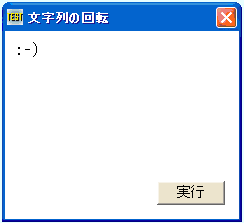
フォントの回転 <TOP>
フォントを回転及び拡大描画します。
CreateFontIndirect 論理フォントを作成
SelectObject 指定されたデバイスコンテキストのオブジェクトを選択
TextOut 文字列を描画
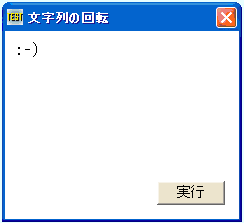
'================================================================ '= 文字列の回転 '= (RotateFont.bas) '================================================================ #include "Windows.bi" #define LF_FACESIZE 32 Type LOGFONT lfHeight As Long '文字セルまたは文字の高さ lfWidth As Long '平均文字幅 lfEscapement As Long '文字送りの方向とX軸との角度 lfOrientation As Long 'ベースラインとX軸との角度 lfWeight As Long 'フォントの太さ lfItalic As Byte 'イタリック体指定 lfUnderline As Byte '下線付き指定 lfStrikeOut As Byte '打ち消し線付き指定 lfCharSet As Byte 'キャラクタセット lfOutPrecision As Byte '出力精度 lfClipPrecision As Byte 'クリッピングの精度 lfQuality As Byte '出力品質 lfPitchAndFamily As Byte 'ピッチとファミリ lfFaceName(LF_FACESIZE) As Byte'フォント名 End Type ' 論理フォントを作成 Declare Function Api_CreateFontIndirect& Lib "gdi32" Alias "CreateFontIndirectA" (lpLogFont As LOGFONT) ' 指定されたデバイスコンテキストのオブジェクトを選択 Declare Function Api_SelectObject& Lib "gdi32" Alias "SelectObject" (ByVal hDC&, ByVal hObject&) ' 文字列を描画 Declare Function Api_TextOut& Lib "gdi32" Alias "TextOutA" (ByVal hDC&, ByVal x&, ByVal y&, ByVal lpString$, ByVal nCount&) ' 指定されたウィンドウのクライアント領域または画面全体を表すディスプレイデバイスコンテキストのハンドルを取得 Declare Function Api_GetDC& Lib "user32" Alias "GetDC" (ByVal hWnd&) ' デバイスコンテキストを解放 Declare Function Api_ReleaseDC& Lib "user32" Alias "ReleaseDC" (ByVal hWnd&, ByVal hDC&) Var Shared Text1 As Object Text1.Attach GetDlgItem("Text1") : Text1.SetFontSize 14 Var Shared Txt As String '================================================================ '= '================================================================ Declare Sub MainForm_Start edecl () Sub MainForm_Start() Txt = ":-)" Point(10, 10) Print Txt End Sub '================================================================ '= '================================================================ Declare Sub Button1_On edecl () Sub Button1_On() Var lf As LOGFONT Var rFont As Long Var hDC As Long Var Deg As Integer Var Size As Integer Var i As Long Var Ret As Long Deg = 10 Size = 60 'デバイスコンテキスト取得 hDC = Api_GetDC(GethWnd) For i = 1 To 360 'オブジェクトを選択 Ret = Api_SelectObject(hDC, rFont) '文字高さ設定 lf.lfHeight = Size '角度設定 lf.lfEscapement = Deg * i '論理フォントの作成 rFont = Api_CreateFontIndirect(lf) '文字列描画 Ret = Api_TextOut(hDC, 110, 80, Txt, Len(Txt)) Text1.SetWindowText Str$(Deg * i) Wait 1 Next 'デバイスコンテキスト解放 Ret = Api_ReleaseDC(GethWnd, hDC) End Sub '================================================================ '= '================================================================ While 1 WaitEvent Wend Stop End