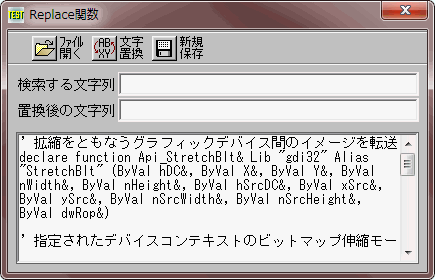
文字列の置換(Ⅱ) <TOP>
文字列置換関数
Replace(元の文字列, 修正する文字列, 置換文字列)
「declare function」を「Declare Function」に置換する例を示しています。
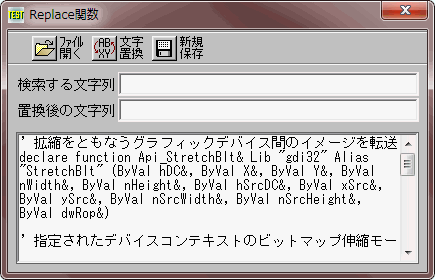
'================================================================ '= 文字列の置換(Ⅱ)(置換関数) '= (Replace.bas) '================================================================ #include "Windows.bi" Var Shared Text(4) As Object Var Shared Edit(2) As Object For i = 0 To 4 Text(i).Attach GetDlgItem("Text" & Trim$(Str$(i + 1))) If i < 2 Then Text(i).SetFontSize 14 Else Text(i).SetFontSize 12 End If Next For i = 0 To 2 Edit(i).Attach GetDlgItem("Edit" & Trim$(Str$(i + 1))) Edit(i).SetFontSize 14 Next Var Shared FL As String Var Shared Buffer As String '================================================================ '= 置換関数 '= sOriginal:原本 sCorrection:修正文字 sReplace:置換文字 '================================================================ Declare Function Replace(strOrgriginal As String, strCororrection As String, strRepeplace As String) As String Function Replace(strOrgriginal As String, strCororrection As String, strRepeplace As String) As String Var txt As String Var iPos As Integer txt = "" Do iPos = InStr(strOrgriginal, strCororrection) If iPos = 0 Then Exit do txt = txt & Left$(strOrgriginal, iPos - 1) & strRepeplace strOrgriginal = Mid$(strOrgriginal, iPos + Len(strCororrection)) Loop txt = txt & strOrgriginal Replace = txt End Function '================================================================ '= 置換実行 '================================================================ Declare Sub BmpButton2_on edecl () Sub BmpButton2_on() If Edit(0).GetWindowText = "" Then A% = MessageBox("Attention!", "検索文字列を指定してください!", 0, 2) Exit Sub End If Var strOrg As String Var strCor As String Var strRep As String strOrg = Edit(2).GetWindowtext 'バッファ内の文字列 strCor = Edit(0).GetWindowtext '検索文字列 strRep = Edit(1).GetWindowtext '置換後文字列 '---------------------------------------- Buffer = Replace(strOrg, strCor, strRep) '---------------------------------------- EDit(2).SetWindowText Buffer SetFocus End Sub '================================================================ '= ファイルを開く '================================================================ Declare Sub BmpButton1_on edecl () Sub BmpButton1_on() Var hFile As Integer For i = 0 To 2 Edit(i).SetWindowText "" Next FL = WinOpenDlg("ファイルのオープン", "*.txt;*.bas;*.htm", "テキスト(*.txt);basファイル(*.bas);htmファイル(*.htm)", 0) If FL <> Chr$(&H1B) Then hFile = FreeFile Open FL For BinInp As hFile Buffer = Space$(Lof(hFile)) FRead hFile, Buffer Buffer = JConv$(Buffer, 0, 2) Edit(2).SetWindowText Buffer Close hFile Else FL = "" End If End Sub '================================================================ '= 名前を付けて保存 '================================================================ Declare Sub BmpButton3_on edecl () Sub BmpButton3_on() Var hFile As Integer FL = WinSaveDlg("名前を付けて保存", FL, "テキスト(*.txt);basファイル(*.bas);htmファイル(*.htm)", 0) If FL <> Chr$(&H1B) Then hFile = FreeFile Open FL For BinIO As hFile If Lof(hFile) <> 0 Then Close hFile Kill FL Open FL For BinIO As hFile End If fWrite hFile, Buffer Close hFile End If End Sub '================================================================ '= リサイズ '================================================================ Declare Sub MainForm_Resize edecl () Sub MainForm_Resize() Line( 0, 1) - (GetWidth, 1), , 1 : Line( 0, 2) - (GetWidth, 2), , 15 Line( 0, 33) - (GetWidth, 33), , 1 : Line( 0, 34) - (GetWidth, 34), , 15 If GetWidth < 435 Or GetHeight < 280 Then SetWindowSize 435, 280 End If Edit(0).SetWindowSize GetWidth - 134, 24 Edit(1).SetWindowSize GetWidth - 134, 24 Edit(2).SetWindowSize GetWidth - 32, GetHeight - 148 End Sub '================================================================ '= '================================================================ While 1 WaitEvent Wend Stop End