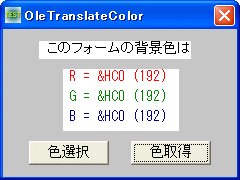
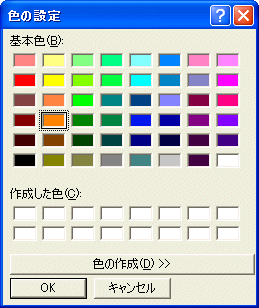
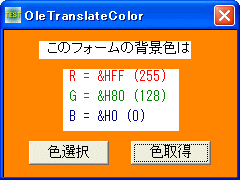
フォームの背景色を取得 <TOP>
例ではフォームの背景色を取得します。
OleTranslateColor カラーコードへの変換(OLE_COLORタイプをCOLORREFに変換)
色選択ダイアログで選択した色をフォームの背景色とし、その色を取得しカラーコードに変換表示しています。
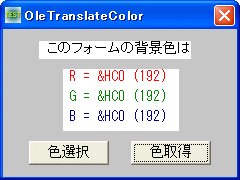
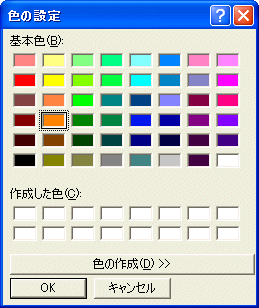
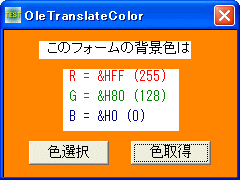
'================================================================
'= フォームの背景色を取得
'= (TranslateColor.bas)
'================================================================ #include "Windows.bi" 'カラーコードへの変換(OLE_COLORタイプをCOLORREFに変換) Declare Function Api_OleTranslateColor& Lib "olepro32" Alias "OleTranslateColor" (ByVal lOleColor&, ByVal lHPalette&, ByRef lColorRef&) Var Shared Text(3) As Object
For i = 0 To 3
Text(i).Attach GetDlgItem("Text" & Trim$(Str$(i + 1)))
Next i
'================================================================
'=
'================================================================
Declare Sub Button1_on edecl ()
Sub Button1_on()
Var RealColor As Long
SetMapMode 2
If ChooseColor(RealColor) Then
SetBackColor RealColor
Cls
End If
End Sub
'================================================================
'=
'================================================================
Declare Sub Button2_on edecl ()
Sub Button2_on()
Var Ret As Long
Var RealColor As Long
Ret = Api_OleTranslateColor(GetBackColor, 0, RealColor)
Text(1).SetWindowText " R = " & "&&H" & Hex$(RealColor And &HFF) & " (" & Trim$(Str$(RealColor And &HFF)) & ")" & Chr$(13,10)
Text(2).SetWindowText " G = " & "&&H" & Hex$((RealColor And &HFF00) / 2 ^ 8) & " (" & Trim$(Str$((RealColor And &HFF00) / 2 ^ 8)) & ")" & Chr$(13,10)
Text(3).SetWindowText " B = " & "&&H" & Hex$((RealColor And &HFF0000) / 2 ^ 16) & " (" & Trim$(Str$((RealColor And &HFF0000) / 2 ^ 16)) & ")"
End Sub
'================================================================
'=
'================================================================
While 1
WaitEvent
Wend
Stop
End