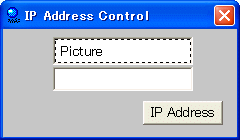
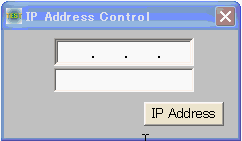
IPアドレスコントロール <TOP>
ウィンドウ(コントロール)をコードで作成します。
InitCommonControlsEx 特定のコモンコントロールを作成
CreateWindowEx ウィンドウ(コントロール)を作成
GetWindowText ウィンドウのタイトル文字列を取得
SetWindowText ウィンドウのタイトルを変更
SetFocus ウィンドウにフォーカスを設定
GetClientRect ウィンドウのクライアント領域の座標を取得
PictureBoxをIPアドレスコントロールとして作成します。
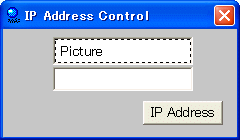
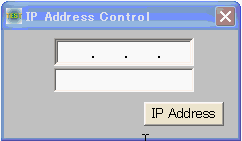
PictureBoxの代わりにEditBox、TextBoxでもOKです。その場合は、
IpInp = Api_CreateWindowEx(0, WC_IPADDRESS, ByVal 0, WS_CHILD Or WS_VISIBLE Or WS_OVERLAPPED, 0, 0, rct.Right, rct.Bottom, Text1.GethWnd, 0, GethInst, ByVal 0)
のようにコントロールのハンドルを指定します。
'================================================================ '= IPアドレスコントロール
'= (IpAddress4.bas) '================================================================ #include "Windows.bi" Type INITCOMMONCONTROLSEX dwSize As Long dwICC As Long End Type Type RECT Left As Long Top As Long Right As Long Bottom As Long End Type #define WC_IPADDRESS "SysIPAddress32" 'IPアドレスコントロール #define ICC_INTERNET_CLASSES &H800 'IPアドレスコントロール(Version 4.71 以降) #define WS_CHILD &H40000000 '親ウィンドウを持つコントロール(子ウィンドウ)を作成する #define WS_OVERLAPPED &H0 'オーバーラップウィンドウを作成する #define WS_VISIBLE &H10000000 '可視状態のウィンドウを作成する #define vbCrLf (Chr$(13) & Chr$(10)) 'キャリッジリターンとラインフィード(\r\n) ' コモンコントロールのダイナミックリンクライブラリ(DLL)に含まれている、特定のコモンコントロールクラスを登録 Declare Function Api_InitCommonControlsEx& Lib "comctl32" Alias "InitCommonControlsEx" (lpInitCtrls As INITCOMMONCONTROLSEX) ' ウィンドウ(コントロール)を作成 Declare Function Api_CreateWindowEx& Lib "user32" Alias "CreateWindowExA" (ByVal ExStyle&, ByVal ClassName$, ByVal WinName$, ByVal Style&, ByVal x&, ByVal y&, ByVal nWidth&, ByVal nHeight&, ByVal Parent&, ByVal Menu&, ByVal Instance&, ByVal Param&) ' ウィンドウのタイトル文字列を取得 Declare Function Api_GetWindowText& Lib "user32" Alias "GetWindowTextA" (ByVal hWnd&, ByVal lpString$, ByVal cch&) ' ウィンドウのタイトルを変更 Declare Function Api_SetWindowText& Lib "user32" Alias "SetWindowTextA" (ByVal hWnd&, ByVal lpString$) ' ウィンドウにフォーカスを設定 Declare Function Api_SetFocus& Lib "user32" Alias "SetFocus" (ByVal hWnd&) ' ウィンドウのクライアント領域の座標を取得 Declare Function Api_GetClientRect& Lib "user32" Alias "GetClientRect" (ByVal hWnd&, lpRect As RECT) Var Shared IpInp As Long Var Shared Picture1 As Object Var Shared Text1 As Object Var Shared Button1 As Object Picture1.Attach GetDlgItem("Picture1") Text1.Attach GetDlgItem("Text1") : Text1.SetFontSize 14 Button1.Attach GetDlgItem("Button1") : Button1.SetFontSize 14 '================================================================ '= '================================================================ Declare Sub Picture1_MouseMove edecl () Sub Picture1_MouseMove() Var Ret As Long Ret = Api_SetFocus(IpInp) End Sub '================================================================ '= '================================================================ Declare Sub MainForm_Start edecl () Sub MainForm_Start() Var rct As RECT Var icc As INITCOMMONCONTROLSEX Var Ret As Long Ret = Api_GetClientRect(Picture1.GethWnd, rct) icc.dwSize = Len(icc) icc.dwICC = ICC_INTERNET_CLASSES Ret = Api_InitCommonControlsEx(icc) IpInp = Api_CreateWindowEx(0, WC_IPADDRESS, ByVal 0, WS_CHILD Or WS_VISIBLE Or WS_OVERLAPPED, 0, 0, rct.Right, rct.Bottom, Picture1.GethWnd, 0, GethInst, ByVal 0) End Sub '================================================================ '= '================================================================ Declare Sub Button1_on edecl () Sub Button1_on() Var IPAddr As String * 15 Var Ret As Long Ret = Api_GetWindowText(IpInp, IPAddr, 15) Text1.SetWindowText Left$(IPAddr, InStr(1, IPAddr, Chr$(0)) - 1) End Sub '================================================================ '= '================================================================ While 1 WaitEvent Wend Stop End